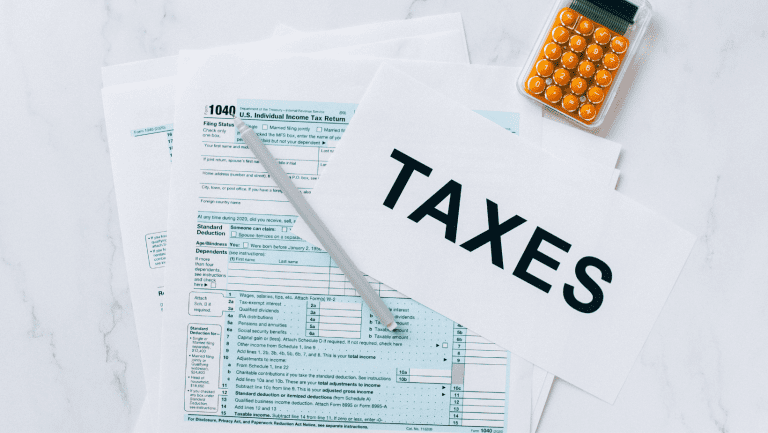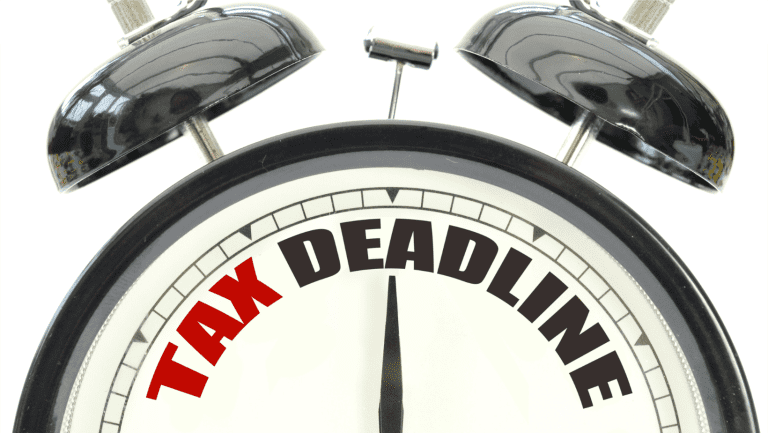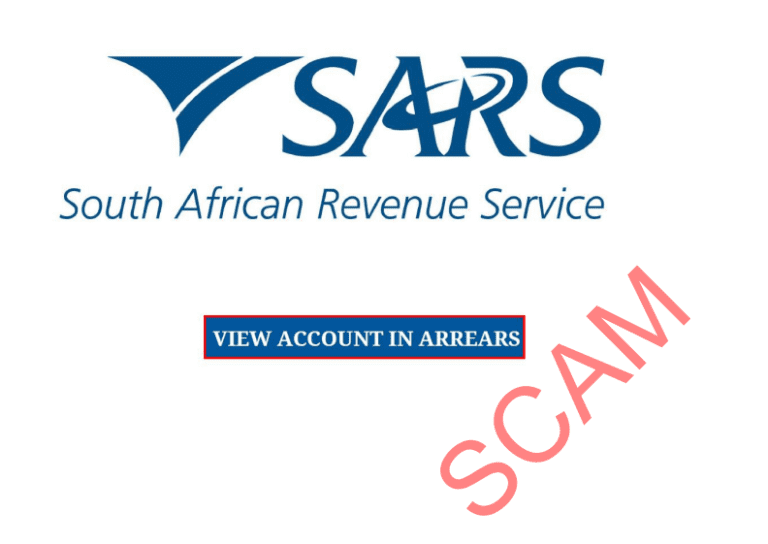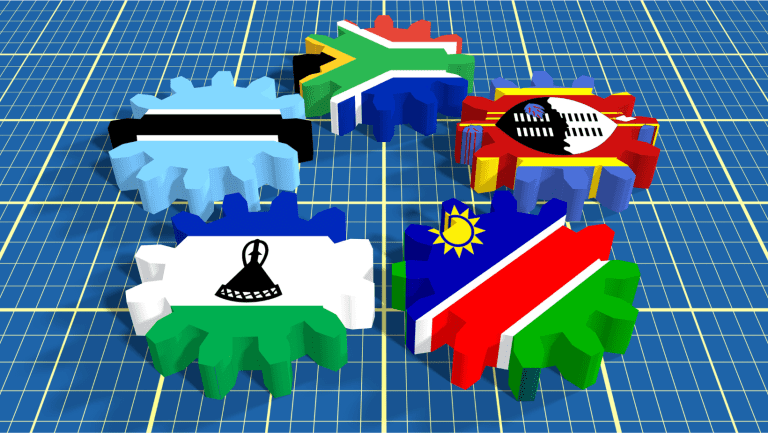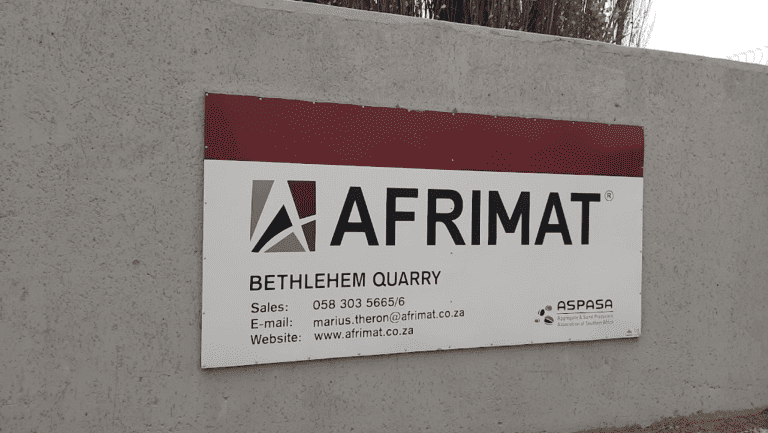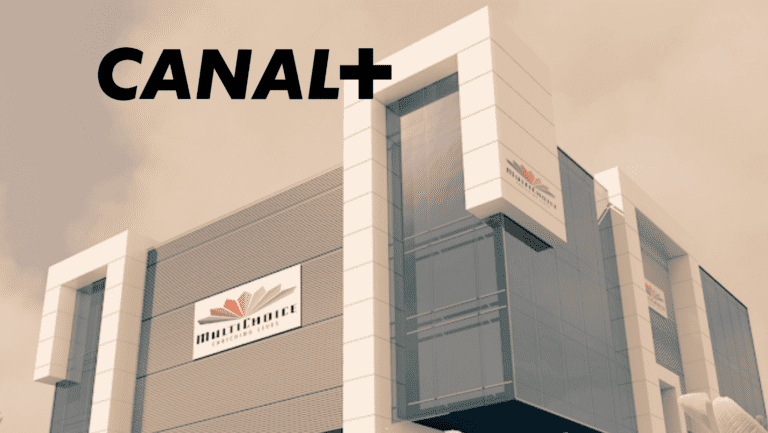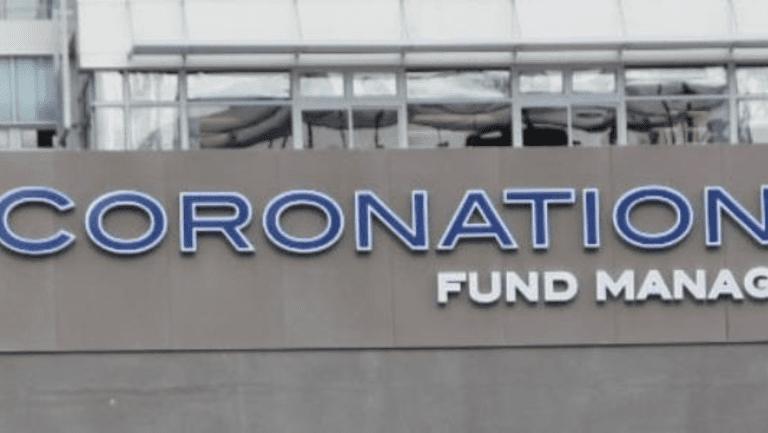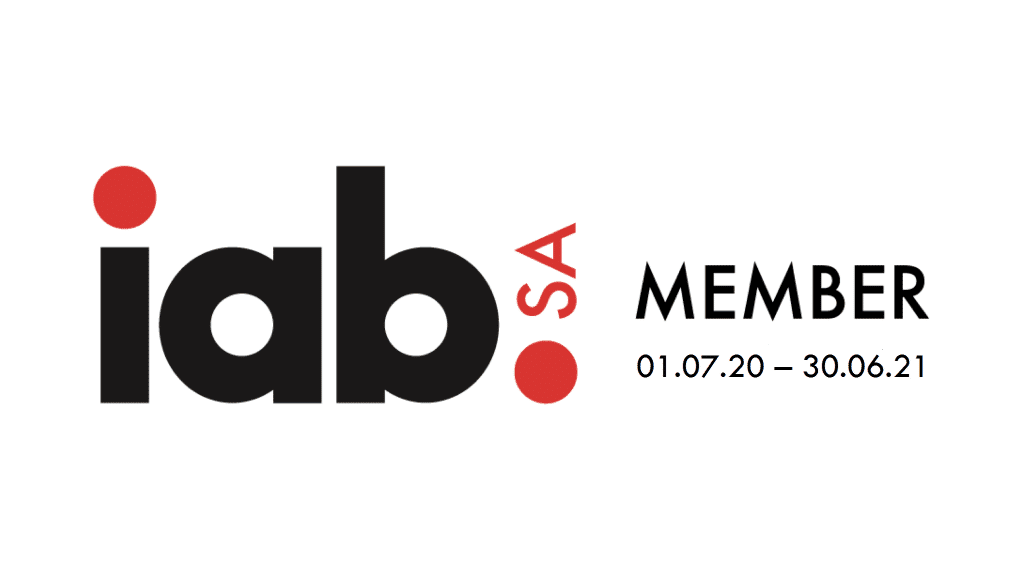- SARS has introduced an updated Tax Compliance Status (TCS) functionality on eFiling, offering a more efficient and user-friendly experience for taxpayers to obtain security PINs and verify compliance status.
- The new system includes enhancements to the definition of tax compliance and aligns with legislative changes, such as the introduction of the Approval International Transfer (AIT) application to replace Emigration and Foreign Investment Allowance application types.
- To access and activate the Tax Compliance Status functionality, eFilers must follow the step-by-step guide provided by SARS, which covers registration, merging of entities, and viewing compliance profiles on the eFiling platform.
The South African Revenue Service (SARS) has introduced enhancements to its Tax Compliance Status (TCS) system on the eFiling platform, aiming to provide a superior customer experience and ensure continuous compliance. The updated guide includes crucial information for taxpayers on how to access and utilize the TCS functionality effectively.
As part of SARS’ ongoing modernization initiative, the updated TCS system will provide taxpayers with a clearer definition of tax compliance, enhance the usability of the existing system, and strengthen legislative alignment with the South African Reserve Bank’s exchange control changes. The updated system will also introduce a new dynamic application called “Approval International Transfer (AIT)” to replace the existing “Emigration” and “Foreign Investment Allowance (FIA)” application types.
To access the updated TCS functionality on the eFiling platform, taxpayers need to first activate their Tax Compliance Status rights. The eFiling administrators for tax practitioner and organization portfolios must ensure that the correct rights are allocated to users for tax compliance status access.
Once the TCS functionality is activated, taxpayers can view their My Compliance Dashboard (MCP), which displays all tax types they are registered for, irrespective of whether the tax types are active on eFiling. The MCP dashboard provides a comprehensive overview of the taxpayer’s compliance status, including registration, returns submission, and debt.
The updated TCS system is designed to provide taxpayers with a seamless experience in managing their tax compliance. Taxpayers who are not yet registered for eFiling can visit the SARS website at www.sars.gov.za to register and access the platform.