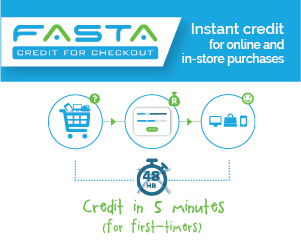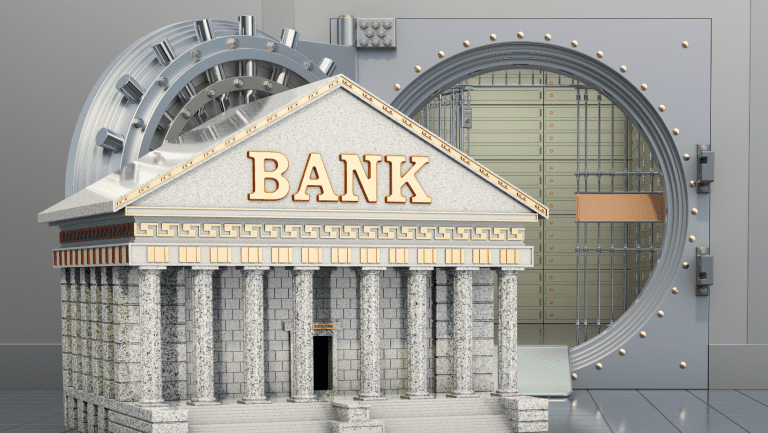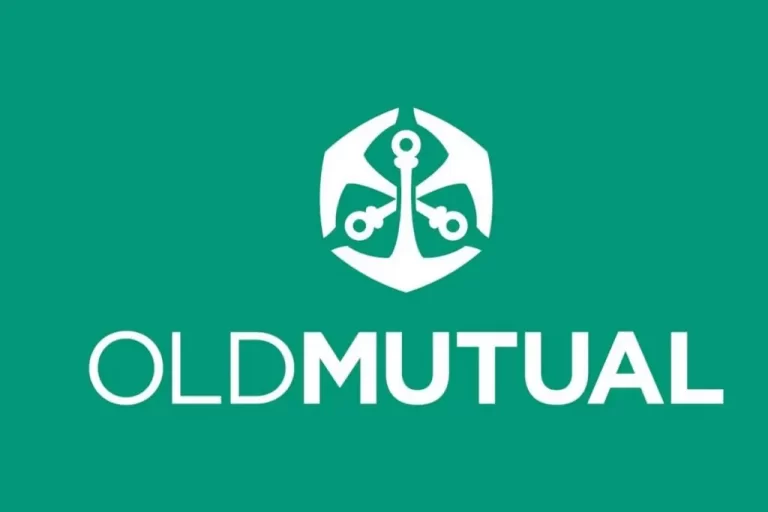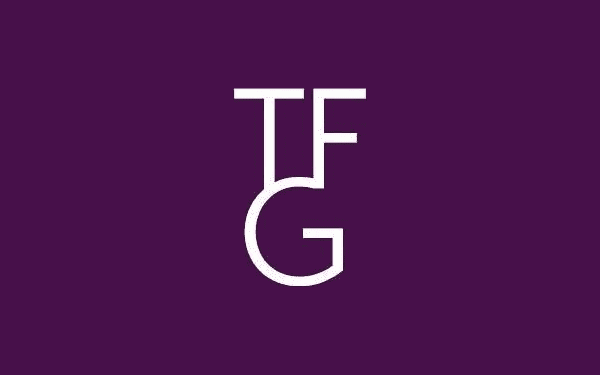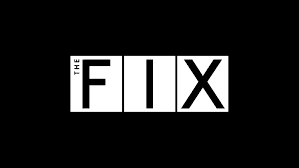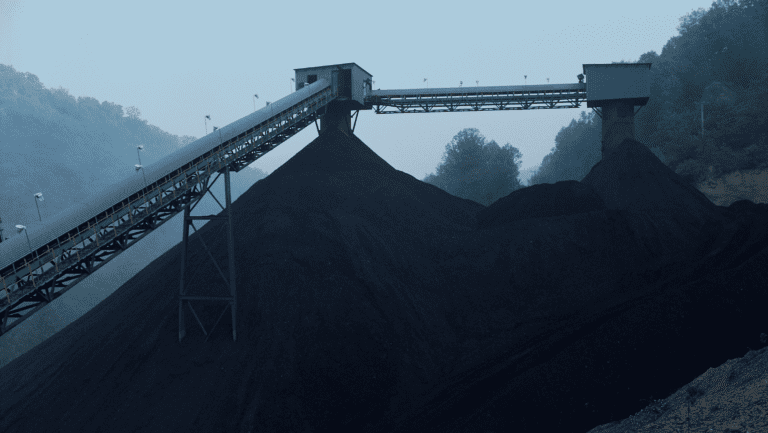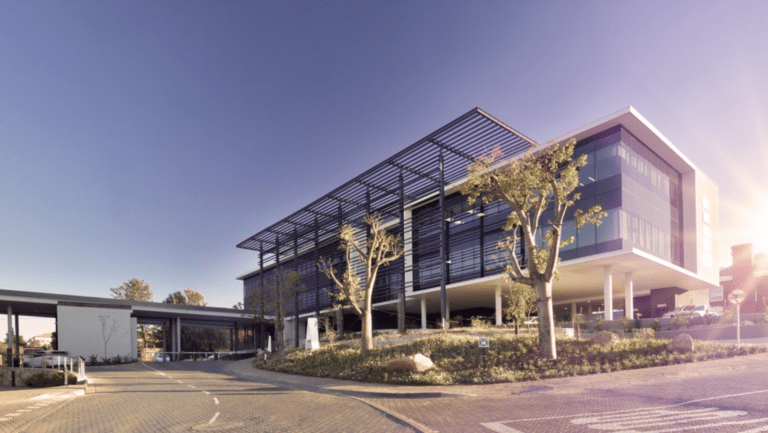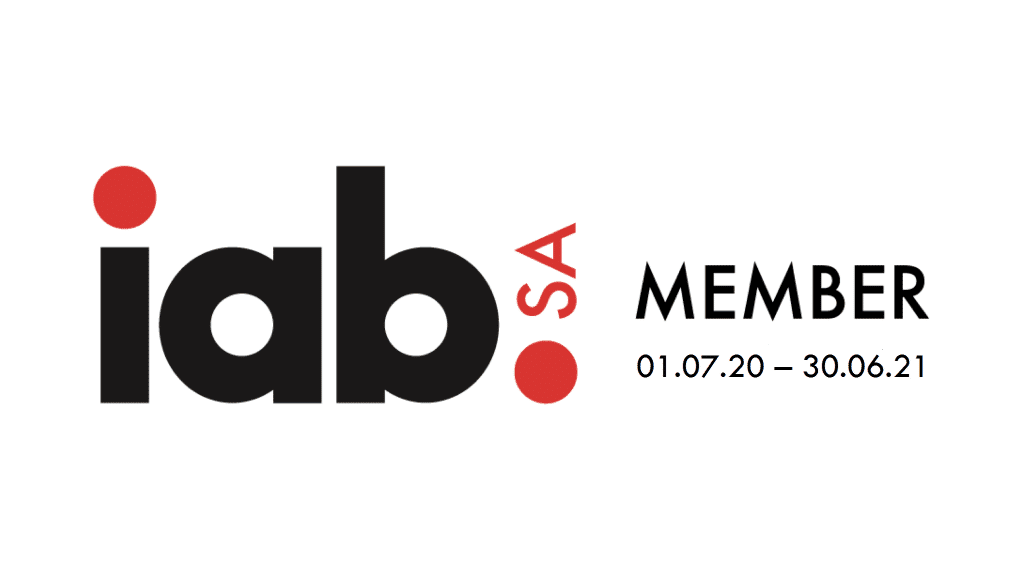Google Trends reports that more than 74000 individuals search for ‘Capitec Online Banking’ and ‘Capitec online banking registration’ each month. You might predict that as mobile phone usage increases, consumers will search for ‘Capitec Mobile Banking’ more frequently than ‘Capitec online banking registration’. In actuality, barely 1600 individuals search for ‘Capitec Mobile Banking.’
Capitec Online Banking Summary
Capitec Online Banking is the process of transacting using Capitec Bank’s mobile application or web platform. All Capitec clients have access to internet banking. The facility is completely free to use. Capitec online banking registration requires one to take their debit or credit card to their local Capitec branch.
Capitec Internet Banking vs Capitec Mobile Banking
With the increased use of mobile phones in South Africa, with around 23,3 million smartphone users, mobile banking applications are now outnumbering PCs. According to the statistics website Statista, the number of smartphone users is expected to grow by 4,8%. However, we cannot ignore the reality that desktop computers are still in use, and many people choose to use them to complete their online banking.
In terms of demand, the Google trends hit map shows that ‘Capitec Internet Banking’ is far ahead of ‘Capitec Mobile Banking’ in every province. Call it old school, but using a mobile banking application yields the same results, except cellphones are portable and allow you to bank from anywhere. Capitec Bank’s internet banking system is still operational and will not be phased down anytime soon. For many years, I have used the Capitec Bank internet banking system. Since 2010, to be exact, and the usefulness, in my perspective, continues to improve year after year.
Why use Capitec Online Banking?
If you want to do your banking the easiest way, internet banking is an excellent option. Most internet banking websites are simple to use and free of difficulties. The Capitec Bank website is no exception. I’m one of those who use Capitec’s internet banking services simply because they’re familiar to me. Whatever your reason for utilizing or intending to utilize Capitec Bank internet banking, it’s always a good idea to grasp the pros and cons of using such a service. It is the focus of this review. I’ve compiled a summary of everything you need to know about the Capitec internet banking system after conducting extensive research.
Looking at the advantages and negatives may help you discover what other things you can appreciate if you aren’t already. I tested the mobile app and the internet banking system against each other to determine which worked better than the other. I also examine the Capitec Bank internet banking security’s strengths and drawbacks. This is the most crucial feature of an internet banking system. Last but not least, you will be given step-by-step instructions on how to sign up for Capitec internet banking.
Capitec Online Banking Competitive Advantages
- To get started with Capitec Bank internet banking, you register a new account online. And start banking by accepting the terms and conditions of the account you are registering for. It is that simple. On the login page, there are security basics that are outlined so that a customer is protected before logging in, with a customer service line displayed so that a customer can report anything that seems suspicious.
- When logging in to a remote location, a pin will be required to proceed with the login. Or if you have a mobile app you will be prompted to confirm the login.
- The Capitec internet banking site is easy to use. Most things you would need a bank for can be done on the site.
- You can buy prepaid and make payments
- You get to access important information regarding your accounts and banking by clicking on view notices.
- Webpage fully loads in 5.6s which is a good loading time since on average pages load at 6.8s per page.
- You can edit your profile online and change your remote pin, email address and phone number.
- Debit orders can be stopped using internet banking.
Capitec Online Banking Competitive Disadvantages
- You cannot apply for a credit card using Capitec internet banking like you would using the mobile app.
- You cannot apply for a debit card and can only apply for a Flexi savings account.
Capitec Internet Banking Security
- When making payments using Capitec internet banking, an authentication message is sent to your mobile app. This is to verify a payment transaction. Most banks have this functionality as a standard.
- Login details are secured by Entrust which guards against malicious attacks that target web infrastructure, mobile platforms, user identities and network devices.
- Capitec bank assesses the internet banking vulnerability daily so any risk can be detected within a single day.
- When logging in before accessing the internet banking dashboard a photo of the user can be seen. The user must identify if it’s them appearing on the photo. If not they can report by calling Capitec bank for foul play. Capitec bank photos can only be changed if the account holder knows such changes.
- Capitec bank offers security tips on a regular basis
- Before logging in to internet banking a further step after providing logging details is presented. You must either provide a token password or accept the action taken using the mobile banking App. Go to the mobile app to agree that you are the one using the internet banking services you will need to accept by inserting your remote pin.
- There is an automatic timeout on the Capitec internet banking. If the internet banking page remains idle for 5 minutes it automatically logs the user out and a login will be required the next time.
Capitec Internet Banking Security Weaknesses
- Capitec Internet banking site allows screenshots to be taken therefore threatening the user information. It’s a global banking standard to forbid screenshots. However, banks in South Africa seem not to adhere to this standard
- Email addresses can be changed using the remote pin. Emails are sensitive and should only be changed at the branch to confirm that the person changing the email address is the user. FNB has a similar weakness.
- The remote pin can be changed using internet banking. This is also sensitive information and should not be altered online.
How to register for Capitec Online banking
- First, visit your nearest Capitec bank branch with your Capitec bank card. An operator will ask for your biometric to access your profile.
- Explain to the operator that you want to register for internet banking.
- The operator will then register your profile for internet banking. You will then receive a security token on your phone to use whenever you want to access the internet banking platform.
- After registering you can now go to capitecbank.co.za and click on internet banking.
- Use your account number or username then enter your card pin code to access internet banking. You will be asked for a token pin to access the dashboard and you must supply the pin as asked.
Conclusion
Internet banking is one of the most convenient ways to bank. You don’t have to go to the bank to conduct simple things like sending money to someone or depositing money into another account. It simplifies life and banking, and the most exciting aspect of internet banking is the ability to cancel fraudulent debit orders in minutes. This used to irritate me when I had to rely on the banking staff and it would take days to make repairs for little issues like unauthorized debit orders. Today, all you need is an internet connection to get started. Internet banking is unquestionably a wise way to bank. I strongly advise any account holder to use this service.