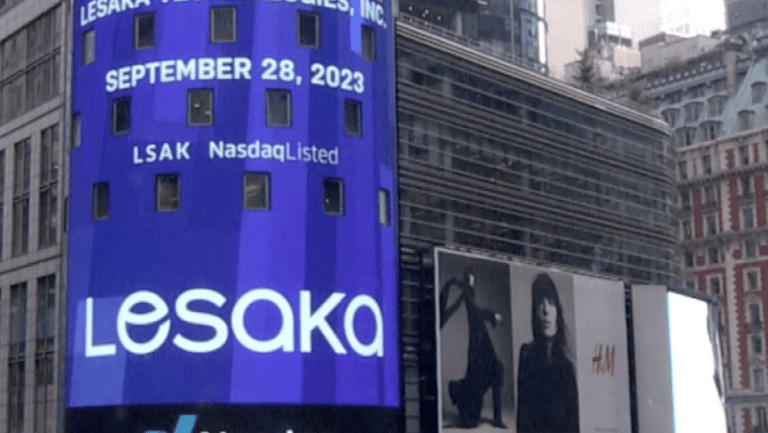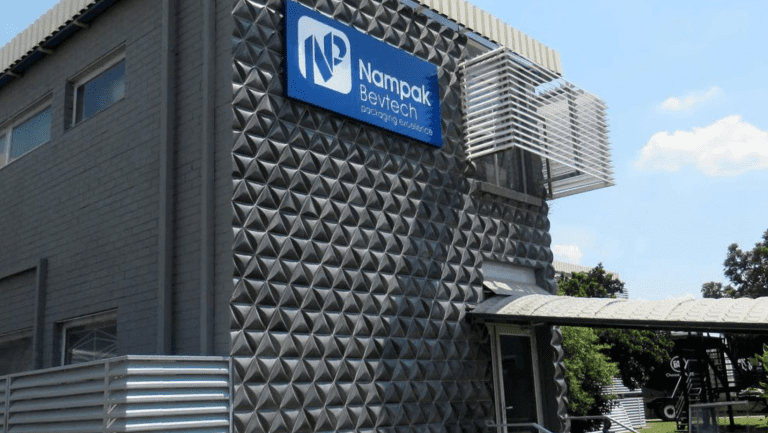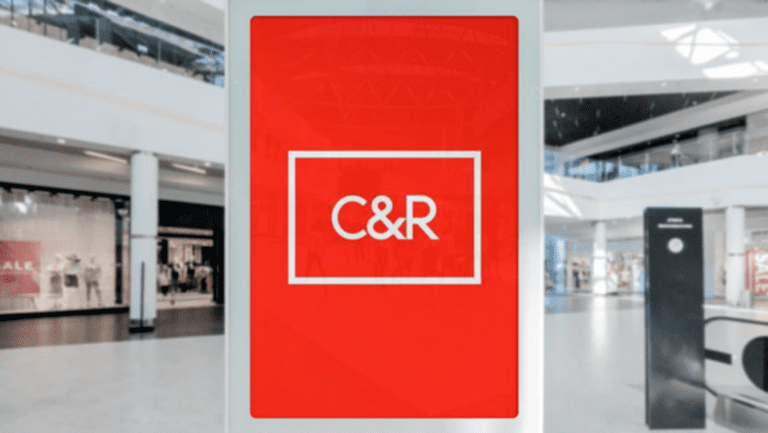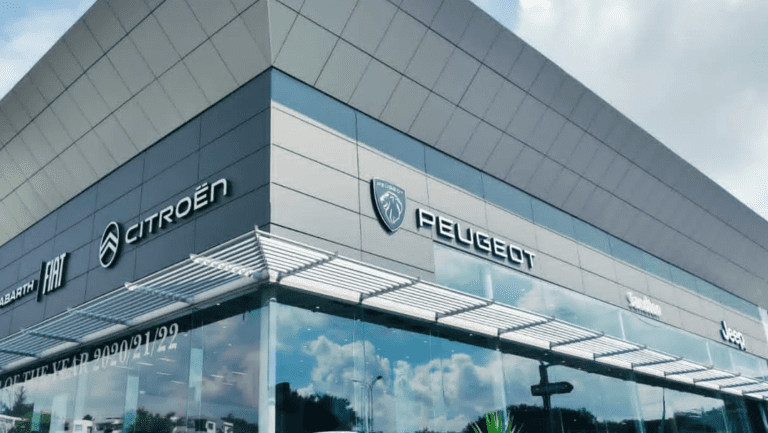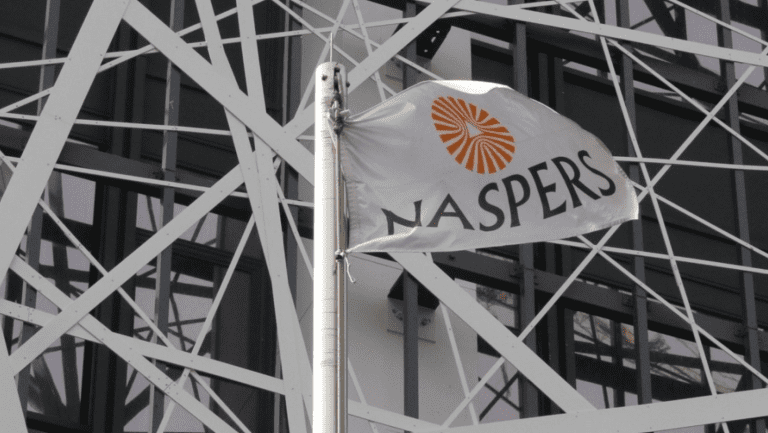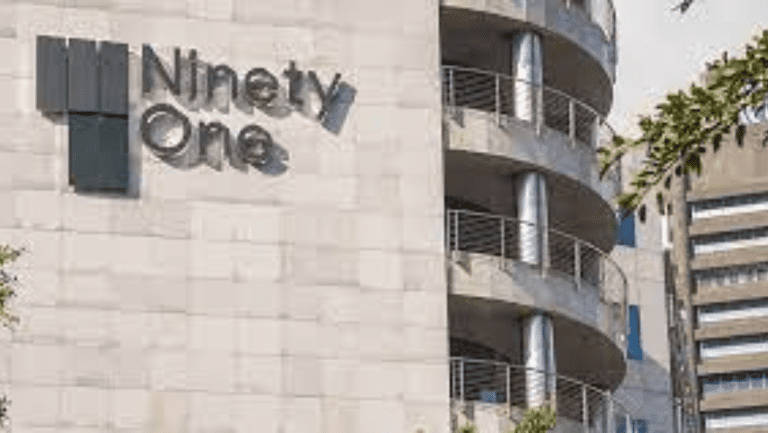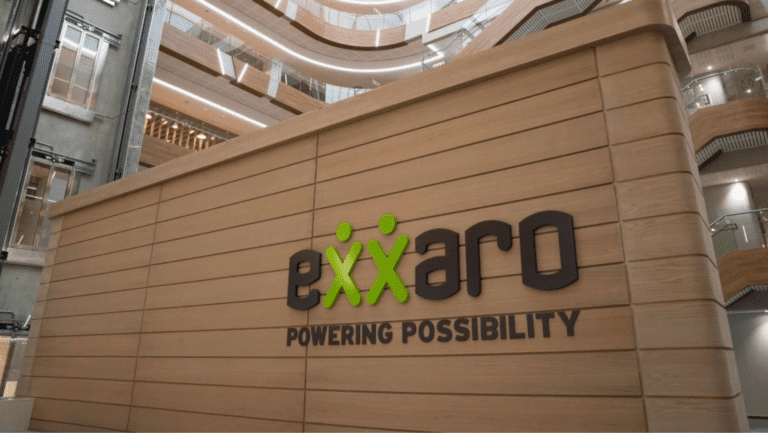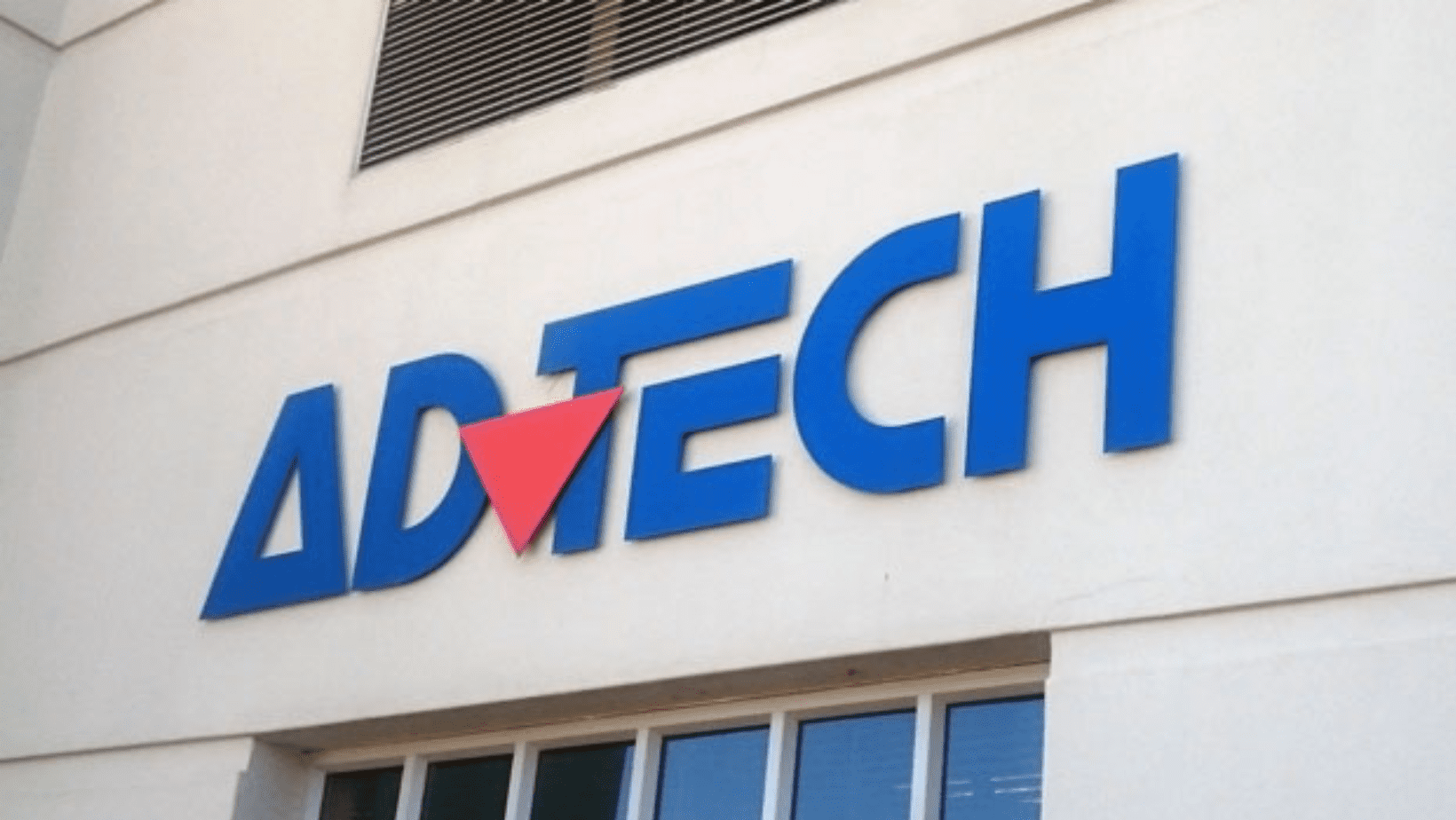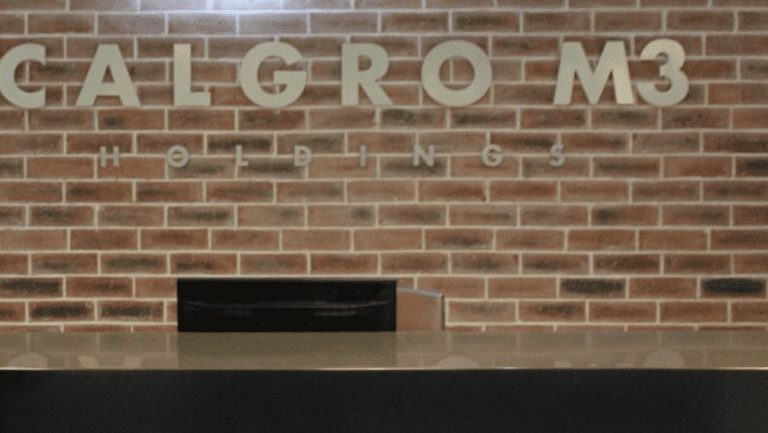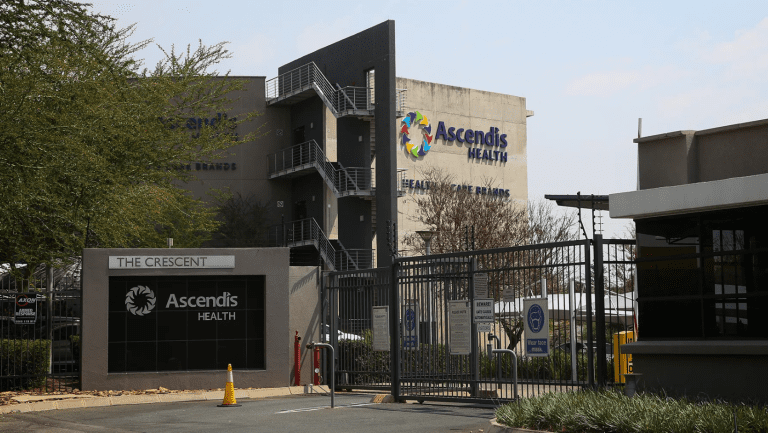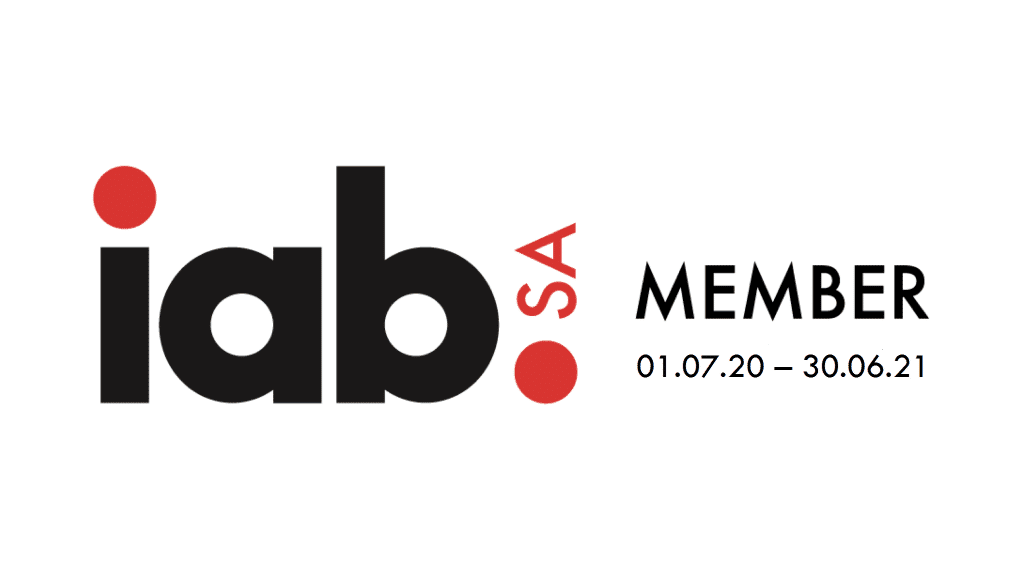South Africans can now easily schedule appointments for traffic registers, license renewals, learner’s licence tests, driving tests, and PrDP applications through NaTIS (National Traffic Information System). The NaTIS website now makes it simple to schedule an appointment for one or more of the aforementioned services.
Prior to the introduction of NaTIS’s online booking system, the only way to obtain a service from the department of traffic was to visit their offices. This resulted in uncontrollable queues, and many people would go for days without receiving the assistance they required due to departmental overcrowding.
The NaTIS system has aided in ensuring that traffic departments make the best use of their facilities. Since the NaTIS system assists in identifying open slots and free days to book, human and capital resources are now used as efficiently as possible.
Since some senior citizens in South Africa find the NaTIS online booking system difficult to use, the traffic department has made an exception for those over the age of 60. Those over the age of 60 can go to their local driving license testing center without making an appointment.
Before booking a visit to a Local Driving License Testing Center, you must first register with NaTIS. Individuals and businesses can use the NaTIS system to make reservations. We outline the requirements needed by individuals and businesses to register on the NaTIS system below.
Requirements to register on NaTIS for individuals
- Identification, such as a South African ID, a traffic registration number, or a foreign ID, is required.
- Personal information such as initials, surname, gender, date of birth, and nationality
- Address (postal and residential addresses) (postal and residential addresses),
- Contact information such as a cell phone number and an email address, as well as
- Password and username
Requirements to register on NaTIS for businesses
- Company details which include the company name,
- Proxy details which include identification such as traffic register number, foreign ID number or SA ID number,
- Company information that includes company address, registration information and more, and
- Username and password
You can now begin booking after registering on the NaTIS system as an individual or a business. Account holders can book the following options through NaTIS:
- Learner’s License test,
- Driving license test,
- Driving license card renewal, and
- PrDP application.
Below, we look at how to use the NaTIS system to book learner’s license tests, driving tests, and driving license renewals.
How to book a Learner’s License test online using NaTIS
- The NATIS online portal includes a drop-down menu and a map. The map shows which provinces are currently online. Check that the NATIS online booking for your province is active before proceeding with the registration process.
- From the drop-down menu, select your province.
- Choose the section with the “Book Now for Learner’s License Test” button.
- The learner’s license codes are shown at the top of the next page. There are three possible codes for a learner’s permit. They are known as Code 1, Code 2, and Code 3.
- You will enter your personal information, such as your full name, cell phone number, and email address, on the same page. A One Time Pin (OTP) will be sent to you via the contacts you provide to complete the booking. When you’re done, press the “Next” button.
- Confirm your contact information, including your residential address, on this page, and then click “Next” once more.
- Click the Driving Licence Testing Centre (DLTC) link on the following page. This page’s availability of DLTCs is constantly updated between 8 am and 8 pm daily. Keep refreshing to see if one becomes available. When you’re finished, click “Next.”
- Select a date and time for the learner’s license test. Press the “Next” button.
- Confirm your submissions and click “Next” on the following page. You will be notified whether or not your application to schedule a learner’s license test was successful.
How to book a Driving License Test online using NaTIS
- On the NATIS online website, you will notice a drop-down menu and a map. The map shows which provinces are accessible online. Check that the NATIS online booking for your province is operational before proceeding.
- Select your province from the drop-down menu.
- Select the section with the “Book Now for Drivers License Test” click.
- The driver’s license codes are shown at the top of the next page. The codes available for booking are Code A1, Code A, Code B, Code C1, Code C, Code EB, Code EC1 and Code C. The codes correspond to the types of vehicles you want to drive with your new license.
- You will enter your personal information on the same page, such as your full name, phone number, and email address. Click the “Next” tab when you’re finished.
- Confirm your contact information on the following page, then click “Next” once more.
- Choose the Driving License Testing Center from the list on the following page (DLTC). Select “Next.”
- Set a time and date for your driver’s license exam. Select “Next.”
- Confirm your submissions on the next page by clicking “Next.” Your application to schedule a driver’s license test will be approved or denied. If this is not the case, you will receive a notification explaining why an OTP will be sent to your phone number. To confirm your application, use the OTP.
Steps to renew a driving license online using NaTIS
- Use the ‘book now’ drop-down menu on the NaTIS website.
- Choose the province where you want to renew your driver’s license.
- Enter your personal information, including your ID number, initials, and surname. Then, to proceed with your application, click ‘next.’
- Choose your preferred driving license center within your province, and then select the time and date for renewal.
- Confirm the renewal date and time by entering the OTP sent to your mobile number.
NATIS Online Booking License System FAQ
Q1: What is the NATIS Online Booking License System?
A1: The NATIS Online Booking License System is a convenient and efficient online platform for booking appointments related to driving licenses, learner’s licenses, vehicle registrations, and other transportation-related services. It streamlines the process, reducing the need for in-person visits to government offices and minimizing wait times.
Q2: How do I create an account on the NATIS Online Booking License System?
A2: To create an account, visit the NATIS Online Booking License System website and click on the “Register” button. Follow the prompts to enter your personal information, including your email address, contact number, and a password. Once you’ve completed the registration process, a verification email will be sent to your provided email address. Verify your account by clicking on the link in the email to activate your account.
Q3: How do I book an appointment for a driving test or learner’s license test?
A3: To book an appointment, log in to your account on the NATIS Online Booking License System website. Navigate to the “Book Appointment” section and select the type of appointment you wish to book (e.g., driving test or learner’s license test). Choose your preferred location, date, and time from the available options. Follow the prompts to complete your booking and make any necessary payments.
Q4: What payment methods are accepted on the NATIS Online Booking License System?
A4: The NATIS Online Booking License System accepts multiple payment methods, including credit cards, debit cards, and electronic fund transfers (EFT). The platform employs secure payment gateways to protect your sensitive information during transactions.
Q5: How do I reschedule or cancel an appointment?
A5: To reschedule or cancel an appointment, log in to your account and go to the “My Appointments” section. Find the appointment you wish to modify and click on the “Reschedule” or “Cancel” button as appropriate. Follow the prompts to complete the process. Keep in mind that rescheduling or cancellations may be subject to specific terms and conditions, including deadlines and applicable fees.
Q6: What should I bring to my appointment?
A6: Bring the required documents for the specific service you have booked, such as your identification, proof of residence, and any relevant application forms. For driving tests, also bring your learner’s license and the vehicle you will be using for the test. Ensure that the vehicle is in good working condition and meets all necessary requirements.
Q7: Can I book multiple appointments at once?
A7: Yes, you can book multiple appointments on the NATIS Online Booking License System, as long as they are for different services or individuals. However, you cannot book multiple appointments for the same service for the same person at the same time.
Q8: Is there a customer support service for the NATIS Online Booking License System?
A8: Yes, there is a customer support service available to assist you with any issues or inquiries related to the NATIS Online Booking License System. You can reach the customer support team via the “Contact Us” section on the website, by email, or by phone during business hours.
Q9: What should I do if I experience technical issues while using the NATIS Online Booking License System?
A9: If you encounter technical issues while using the platform, first try clearing your browser cache and cookies or using a different browser. If the problem persists, contact the customer support team for assistance.
Q10: Can I book an appointment on behalf of someone else?
A10: Yes, you can book an appointment on behalf of someone else, as long as you have their necessary personal information and consent. When booking the appointment, enter their details instead of yours, and make sure you provide their contact information so they receive appointment confirmations and reminders.
Q11: How do I check the status of my appointment?
A11: To check the status of your appointment, log in to your account on the NATIS Online Booking License System and go to the “My Appointments” section. You’ll see the details of your upcoming appointments, including the status (e.g., confirmed, pending, or canceled).
Q12: How far in advance can I book an appointment?
A12: The availability of appointments varies depending on the service and location you choose. You can generally book appointments several weeks or even months in advance. It’s recommended that you book your desired appointment as early as possible to secure your preferred date and time.
Q13: Can I use the NATIS Online Booking License System to renew my driver’s license?
A13: Yes, you can use the NATIS Online Booking License System to book an appointment for driver’s license renewal. Simply log in to your account, navigate to the “Book Appointment” section, and select the appropriate service (e.g., driver’s license renewal). Choose your preferred location, date, and time, and follow the prompts to complete the booking process.
Q14: Are there any fees associated with using the NATIS Online Booking License System?
A14: While using the NATIS Online Booking License System to book appointments is generally free, you may be required to pay fees for certain services, such as license application or renewal fees. These fees will be clearly stated during the booking process, and you will be prompted to make a payment if necessary.
Q15: Is my personal information safe on the NATIS Online Booking License System?
A15: The NATIS Online Booking License System employs advanced security measures to protect your personal information. All data transmissions are encrypted using secure protocols, and your personal information is stored on secure servers. The platform is committed to safeguarding your privacy and ensuring the confidentiality of your data.
Q16: What if I don’t receive a confirmation email after booking an appointment?
A16: If you don’t receive a confirmation email after booking an appointment, first check your email’s spam or junk folder. If the confirmation email is not there, log in to your account and verify that your email address is correct. If the issue persists, contact the customer support team for assistance.
Q17: How long does it take to receive my new or renewed driver’s license?
A17: The processing time for a new or renewed driver’s license may vary depending on the location and volume of applications. Typically, it takes a few weeks from the date of your appointment for the new license to be processed and mailed to you. You can check the status of your license by contacting the relevant licensing office.
Q18: Can I use the NATIS Online Booking License System for vehicle-related services?
A18: Yes, the NATIS Online Booking License System also offers vehicle-related services, such as vehicle registration, license disc renewal, and roadworthy tests. To book an appointment for these services, log in to your account, navigate to the “Book Appointment” section, and select the appropriate service. Choose your preferred location, date, and time, and follow the prompts to complete the booking process.
Q19: How do I update my personal information on the NATIS Online Booking License System?
A19: To update your personal information, log in to your account on the NATIS Online Booking License System and go to the “My Profile” section. From there, you can edit your contact details, email address, or password. Be sure to save any changes you make before exiting the page.
Q20: Can I use the NATIS Online Booking License System on my mobile device?
A20: Yes, the NATIS Online Booking License System is designed to be compatible with mobile devices, such as smartphones and tablets. You can access the platform using your device’s web browser and enjoy the same functionality as the desktop version. Some regions may also offer a dedicated mobile app for the NATIS Online Booking License System, which you can download from your device’s app store.
Conclusion
NATIS has transformed the way we apply for and renew licences in South Africa. The service ensures that driving licence testing centres are not overcrowded and operate as efficiently as possible. Applying for a learner’s or driver’s licence is now simpler, and renewing one is quicker.