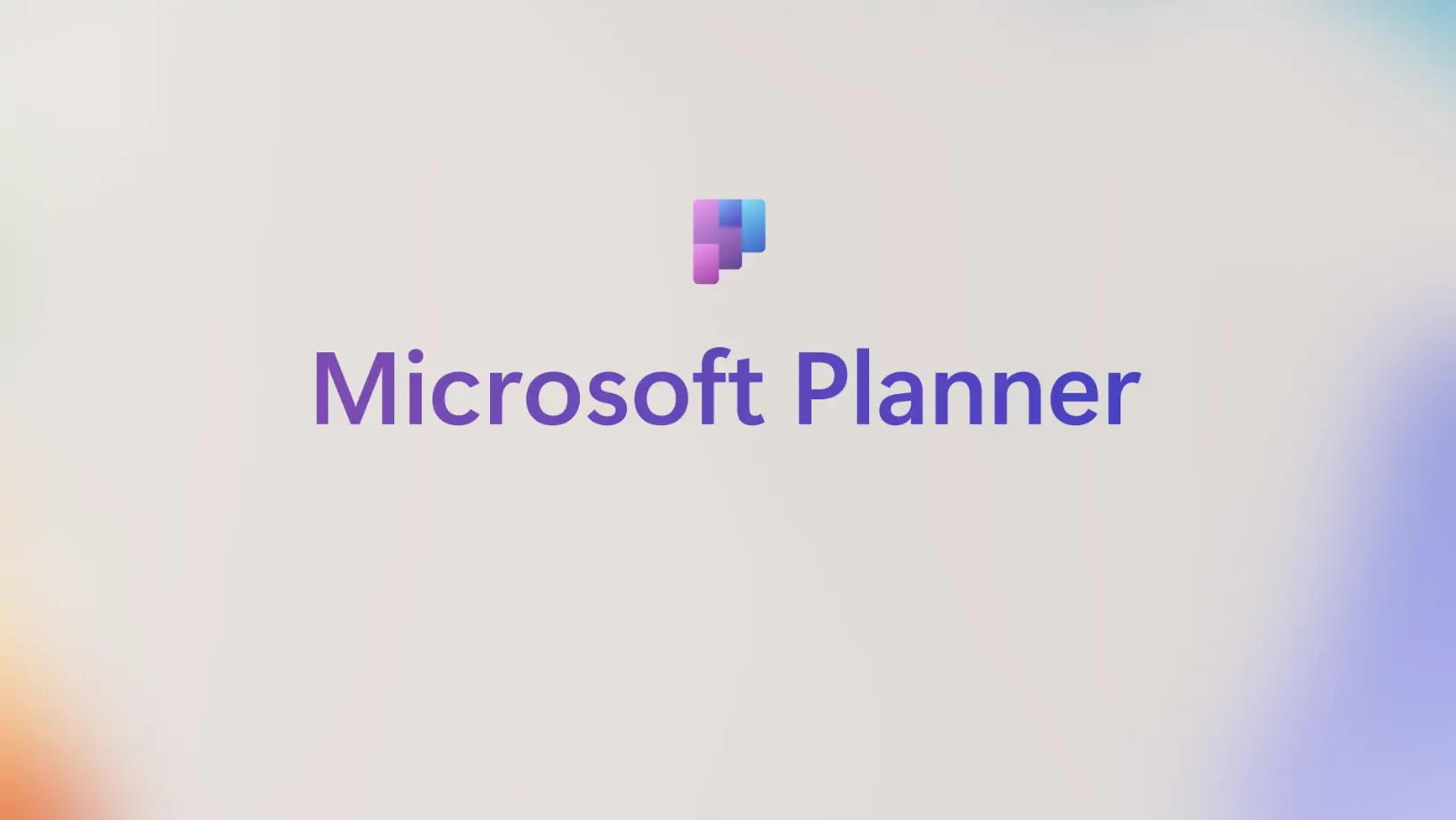
Microsoft’s Ignite event on Wednesday marked a significant announcement for small teams and businesses eagerly awaiting improvements in project management services. The tech giant revealed plans to revamp its existing task management and planning tools, combining Microsoft To Do, Microsoft Planner, and Microsoft Project for the web into a unified experience set to debut next year under the moniker Microsoft Planner.
The crux of Microsoft’s initiative is the integration of its task management tools into a cohesive platform, offering users a streamlined and unified experience. This move is a strategic effort to enhance work tracking capabilities for small teams and businesses.
Microsoft Planner is set to make its first appearance within the Planner app in Microsoft Teams during the spring of 2024. Following this, a web-based experience is slated for release later in the same year. This timeline indicates a comprehensive rollout strategy that caters to users accessing the platform through both Teams and web interfaces.
One of the key highlights of the upcoming Planner experience is the incorporation of “AI-enabled capabilities.” This infusion of artificial intelligence is poised to elevate the efficiency and intelligence of task management and planning processes within the platform.
A standout feature within Microsoft Planner is the Copilot AI integration. Formerly known as Bing Chat, Copilot is designed to assist users in creating plans through intuitive text prompts. Going beyond simple task management, Copilot aims to suggest goals and new tasks as plans evolve, harnessing the power of AI to enhance the planning experience.
Microsoft’s vision for Planner is clear — it aims to provide a singular platform for employees spanning various roles, from information workers to frontline staff to project managers. By consolidating these tools into one comprehensive solution, Microsoft seeks to offer a seamless and versatile experience for individuals across different job functions.
While Microsoft hasn’t explicitly stated the reasons behind unifying its planning tools, the move could be seen as a strategic response to the competitive landscape. With established task management services such as Trello, Asana, and Airtable in the market, Microsoft Planner aims to present a more formidable contender by providing an integrated and feature-rich solution.
As the overhaul progresses, users can look forward to a range of benefits from the new Planner experience:
With the introduction of Microsoft Planner, existing users of Tasks by Planner and To Do apps in Microsoft Teams will witness a transition as these apps are rebranded simply as “Planner.” Similarly, Microsoft Project for the web is also set to undergo a renaming process in the “coming months.” Microsoft assures existing users that they will retain access to the same features following the update, minimizing disruptions during the transition.
In conclusion, Microsoft’s ambitious overhaul of its project management services signals a commitment to delivering a more integrated and intelligent solution. By combining the strengths of its existing tools into Microsoft Planner, the tech giant is positioning itself to cater to the diverse needs of businesses and teams in a competitive and dynamic work environment.
As the launch date approaches, users can anticipate a feature-rich platform that not only consolidates task management but also introduces AI-driven capabilities through the innovative Copilot integration. Microsoft Planner, set to debut in 2024, is poised to redefine how teams collaborate, plan, and execute projects in the ever-evolving landscape of digital productivity tools. Stay tuned for further updates and announcements as Microsoft paves the way for a unified future in project management.
This website uses cookies.