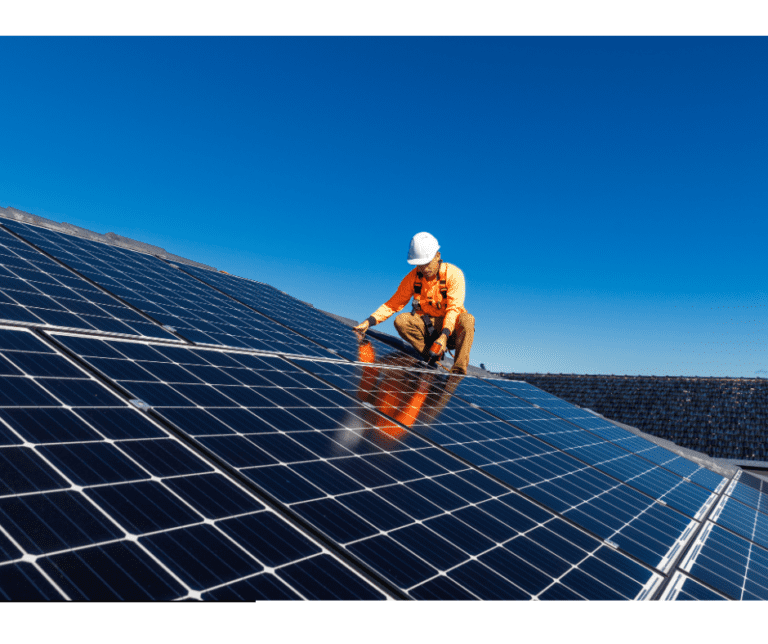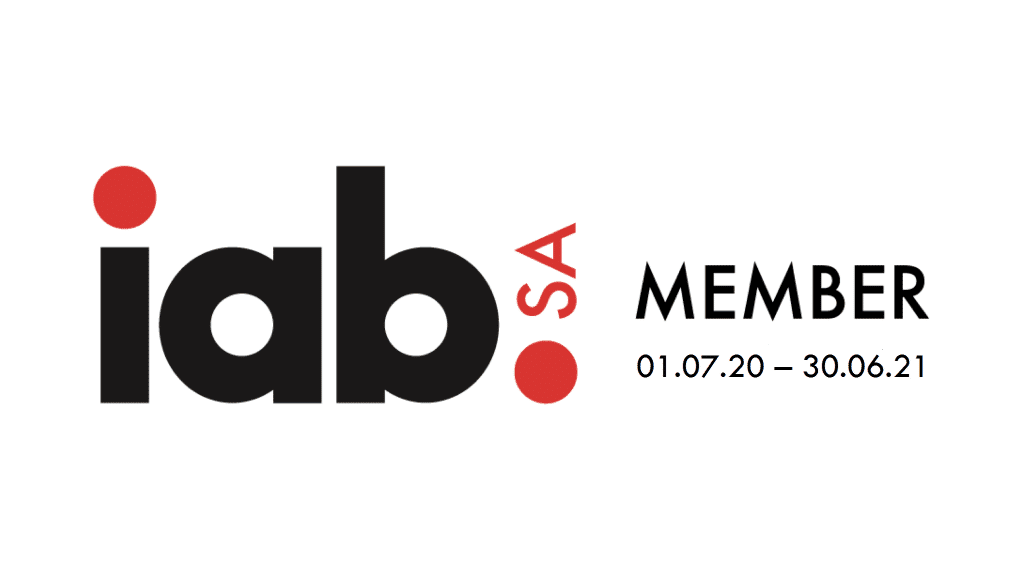- VAT Registration: The new RAV01 form from SARS has a specific section for VAT registration. Users can register for a new or additional VAT branch, but the VAT liability date should not be backdated more than six months. If needed, further backdating requires a visit to a SARS branch with supporting documents.
- PAYE and SDL Registration: Similar to VAT, the liability date for PAYE and SDL must not be backdated more than six months. If the liability date exceeds six months, users need to book an appointment to visit the SARS branch with supporting documents to request further backdating.
- Tax Type Demographics and Diesel Refund Concession Options: The form includes a tax type demographics container that displays contextual information of the tax subscription being maintained. There’s also a specific container for maintaining VAT subscription of diesel details for individuals and enterprises, applicable only if the selected business activity is relevant to diesel concession.
Effective from 5th June 2023, the South African Revenue Service (SARS) has released a revised version of the Registration Amendments and Verification Form (RAV01). This guide aims to provide a comprehensive walkthrough on how to complete the form, focusing on various tax products and their respective requirements.
VAT Registration
To register for a new or additional VAT branch, users need to select “Add new product registration” under the VAT section in “My Tax Products”. The RAV01 form will then be presented with prepopulated information such as Main Industry Classification Code, Registration name, Registration date, Financial Year End, etc.
The VAT liability date must be captured in the format ccyy/mm/dd. However, it’s important to note that the VAT liability date for Compulsory New Registration should not be backdated for more than six months from the current date. If the liability date exceeds six months, users are required to visit the SARS branch with supporting documents such as financial statements, signed contracts, or invoices issued to request further backdating.
For existing registrations, no backdating of the VAT liability date will be allowed via eFiling. In such cases, users are required to visit the SARS branch with the necessary supporting documents to request an amendment to the VAT liability date.
PAYE and SDL Registration
The PAYE and Skills Development Levy (SDL) sections of the RAV01 form contain similar instructions regarding backdating. The liability date for both PAYE and SDL must not be backdated for more than six months from the current date. If the liability date exceeds six months, users are required to book an appointment to visit the SARS branch with supporting documents such as financial statements or signed employment contracts to request further backdating.
Tax Type Demographics
The tax type demographics container displays contextual information of the tax subscription being maintained. For Income Tax, the trading name field will be locked and clear, while for VAT and PAYE, this field will be mandatory. The tax type cannot be deactivated from eFiling. The representative or entity will be required to visit a SARS branch to initiate a request for tax type deactivation.
Diesel Refund Concession Options
The VAT – Diesel Refund Concession Options container is used to maintain VAT subscription of diesel details for individuals and enterprises. This container will only be displayed if the business activity selected is applicable to diesel concession.
Conclusion
The RAV01 form is a comprehensive document that requires careful attention to detail. It is crucial to understand the specific requirements for each tax product and follow the guidelines provided by SARS. With the right information and understanding, completing the RAV01 form can be a straightforward process.