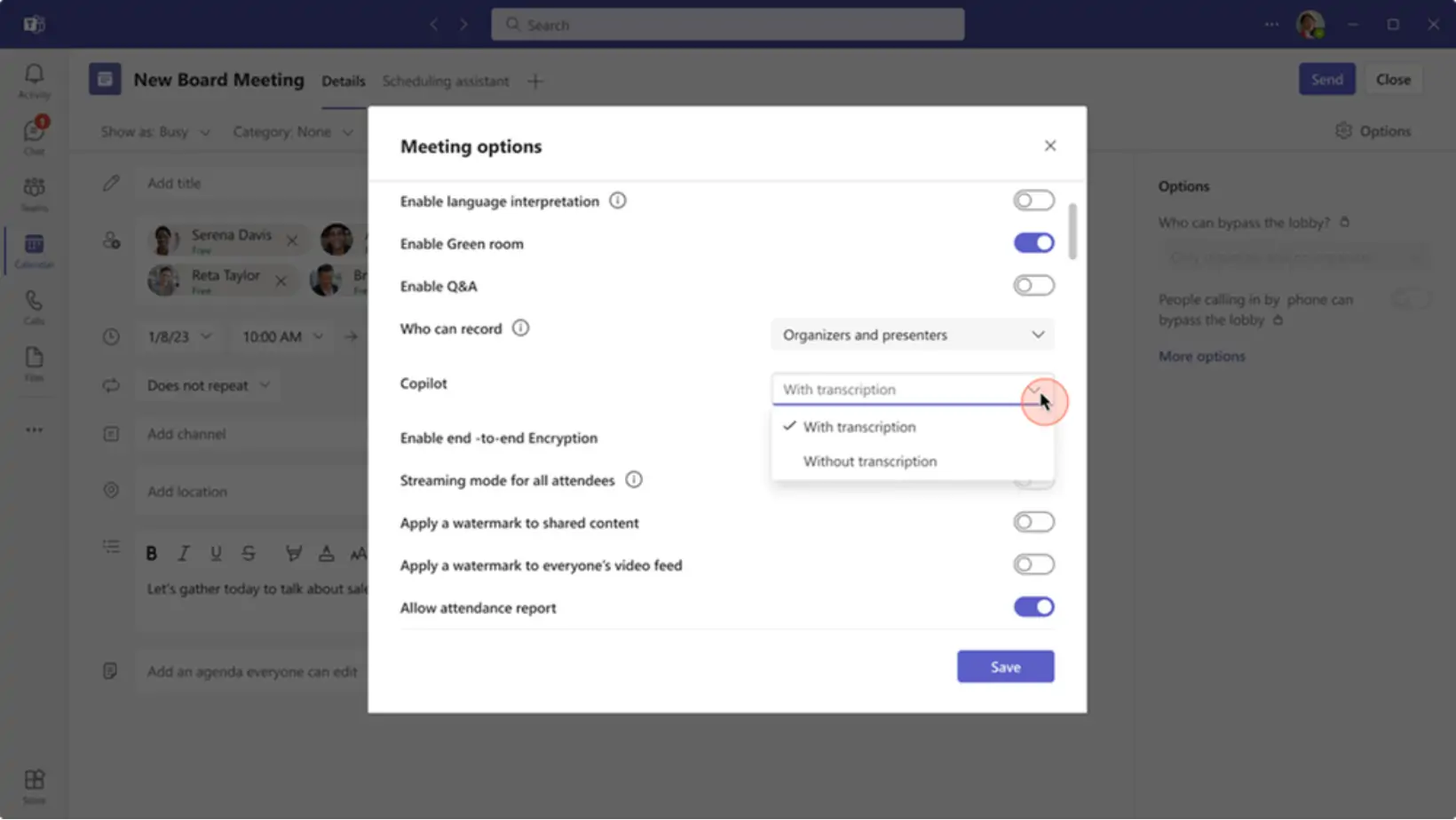
In an effort to enhance user experience on Windows 11, Microsoft is testing two new features that promise to make virtual meetings more accessible and improve integration with Android devices.
Microsoft is rolling out a new build of Windows 11 to its Dev Channel testers, introducing a significant addition for business users. The latest update includes Teams meeting reminders directly on the Start menu, providing a streamlined way for Windows 11 Pro and Enterprise edition users with a Microsoft Entra ID account to view and join upcoming Microsoft Teams meetings.
This addition is part of Microsoft’s ongoing efforts to integrate its collaboration platform, Teams, more seamlessly into the Windows operating system, making virtual meetings more accessible and efficient for users.
In addition to the Teams meeting reminders, Microsoft is refining the integration between Windows 11 and Android devices. This enhancement aims to provide a smoother experience for users who capture photos or screenshots on their Android devices.
This feature addresses the growing need for seamless cross-platform integration, allowing users to manage their Android device media more efficiently from their Windows 11 PC.
As with any new features, Microsoft is currently testing these additions, and they may not be immediately available to all Windows 11 users. The company typically employs a phased rollout to ensure a smooth and stable user experience. Users can anticipate these enhancements to be included in future updates to Windows 11, likely over the coming weeks or months.
Microsoft’s ongoing efforts to refine Windows 11 features demonstrate the company’s commitment to providing a user-friendly and integrated operating system experience. The Teams meeting reminders and improved Android integration aim to streamline tasks and enhance productivity for Windows 11 users, catering to both business and personal needs.
This website uses cookies.