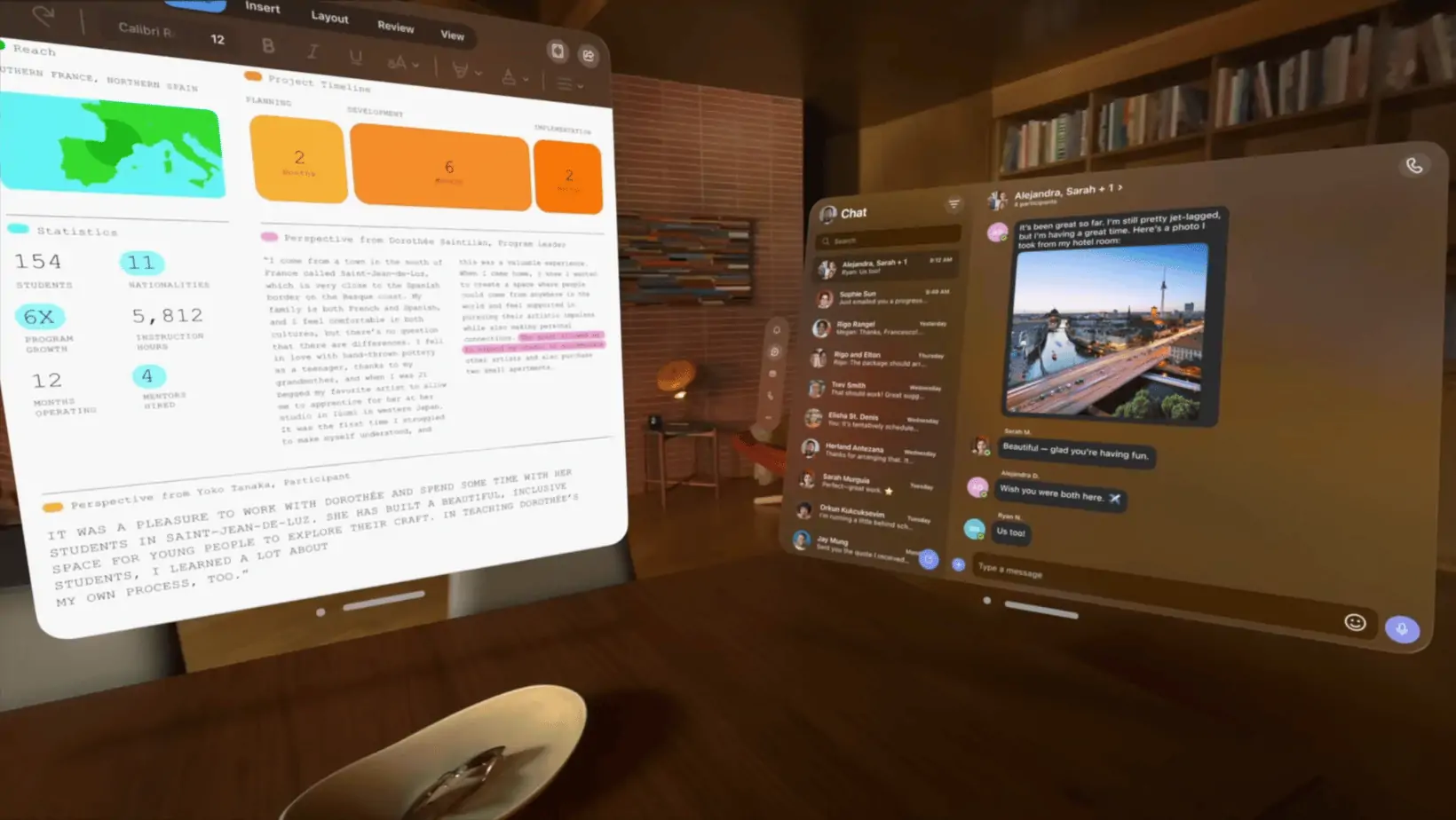
Microsoft is set to broaden the accessibility of its popular Microsoft 365 suite by introducing compatibility with Apple’s Vision Pro headset. This move comes as part of Microsoft’s ongoing efforts to expand its reach across various platforms and devices, providing users with seamless access to essential productivity tools.
Expanding Accessibility
The suite of Microsoft 365 apps, including Word, Excel, PowerPoint, Outlook, OneNote, Loop, and Microsoft Teams, will be readily available for download from the App Store for Apple Vision Pro users starting February 2nd. This expansion signifies a significant step towards enhancing productivity for individuals utilizing the innovative capabilities of the Vision Pro headset.
AI-Powered Features
In addition to the core productivity applications, Apple Vision Pro owners will gain access to an AI-powered version of Copilot. This feature offers advanced functionalities such as draft creation, document summarization, and voice-enabled PowerPoint presentation generation, thereby streamlining the workflow and enhancing efficiency for users engaging with their documents on the headset.
Enhanced Functionality
The integration of Microsoft Word, Excel, and PowerPoint on the Vision Pro headset brings forth a host of features tailored to suit the immersive nature of the device. Users can leverage a focus mode akin to the desktop reader mode in Microsoft Word, alongside a touch-friendly ribbon interface for enhanced navigation and usability. Excel functionalities include chart and table creation, data analysis, and other features synonymous with the desktop versions, enabling users to delve into data manipulation and visualization even within the VR environment.
Future Integration Plans
While Microsoft has recently introduced 3D and VR experiences for Microsoft Teams, exclusive to Meta’s Quest headsets, integration with Microsoft Mesh for the Apple Vision Pro will not be available at launch. However, Microsoft remains committed to bringing innovative experiences to new devices, with plans to introduce Microsoft Mesh integration for the Vision Pro within the coming year.
Seamless Collaboration
Microsoft Teams, a pivotal tool for remote collaboration and communication, will be fully compatible with the Apple Vision Pro headset. Users can leverage features such as Apple’s “persona” during video calls, emoji reactions, and seamless transition of meetings between desktop, mobile, and the Vision Pro headset. This integration aims to facilitate seamless collaboration and communication among users, irrespective of the device they choose to utilize.
Notable Exceptions
While several companies, including Microsoft and Disney, have pledged support for the Apple Vision Pro at launch, some notable exceptions include Netflix and YouTube. Both platforms will not be launching dedicated apps for the headset initially, requiring users to stream content via a web browser instead. However, it is anticipated that dedicated apps for these platforms will be made available in the future, further enhancing the content consumption experience for Vision Pro users.
Conclusion
Microsoft’s decision to extend its suite of productivity applications to the Apple Vision Pro headset underscores the company’s commitment to enabling productivity and collaboration across diverse platforms and devices. With seamless integration and advanced features, users can now harness the full potential of Microsoft 365 even within the immersive VR environment offered by the Vision Pro headset. As technology continues to evolve, such collaborations between leading tech companies pave the way for a more interconnected and efficient digital ecosystem.
| Application | Features |
|---|---|
| Microsoft Word | – Focus mode akin to desktop reader mode |
| – Touch-friendly ribbon interface for enhanced navigation | |
| – PowerPoint slide creation and presentation practice | |
| Excel | – Chart and table creation |
| – Data analysis capabilities | |
| – Similar functionalities to desktop versions | |
| Microsoft Teams | – Support for Apple’s “persona” during video calls |
| – Emoji reactions | |
| – Seamless transition of meetings between devices | |
| – Chat experience integration |
This website uses cookies.